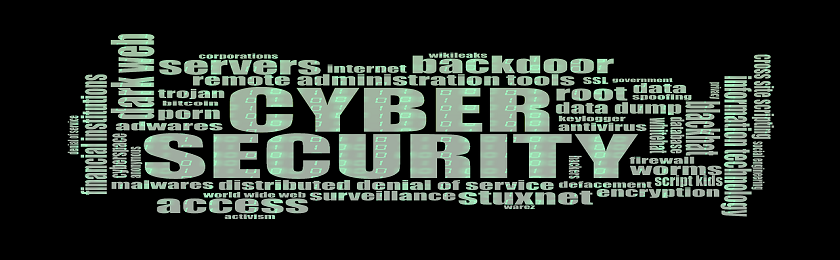Magento is one of the most preferred CMS platforms to create eCommerce storefronts, so it comes as no surprise that it has become an attractive target for many of cyber criminals. Sometimes, the hackers love to get inside your store to steal the customers’ personal data for conducting phishing campaigns, identity theft, or to hack the credit card details.
Although Magento already comes with a large number of inbuilt security features, there is always more that can be done to give your eCommerce a strong protection from cyber criminals. Continue reading to know about top 7 Magento security hacks that will help you to keep the cybercriminals at bay.
1. Create a Custom Admin Path
When using a default admin path, it is incredibly easy for the cyber criminal to hack the admin page, username, and password. As there are thousands of software available that can find username and password combination in a matter of time, it will take only a few minutes of the hackers to find the username and password. It is, therefore, advised to create a custom admin path.
When it comes to changing the admin path, you have usually two options to choose from:
- From the Admin Back-end, you need to follow the given steps:
Go to System → Config→ Admin→ Admin Base URL→ Use Custom Admin Path→ Click ‘Yes’.
- You can implement the changes in your local.xml configuration file as well. All you need to do is to access the path app/etc/local.xml and change the “admin” word to the path which is usually hard to guess like “XYZ123X”. After performing the desired modification, save the configuration file and refresh the cache.
2. Create a Complex Username & Password
This is one of the most important rules that need to be followed while handling an eCommerce business. Being a Magento store owner, you have access to various security credentials and sensitive information. So, it is important to create a username and password which will be hard to guess and crack by the cyber criminals. While creating a new username and password, you must make sure that your password must contain at least 15 characters, comprises upper and lowercase letters, mashed up with numerical & special characters, and last but not least should not be used anywhere else. In addition to this, you must also make sure that the password is easy to remember as well.
3. Never Try to Your eCommerce Store Password for Anything Else
Another thing which you need to take care of related to your password is that it should be 100% unique and have not been used anywhere. You should never try to use the same password on other websites. This is mainly because it may be possible that a hacker will get access to your most commonly used username and password or may use them to hack your Magento store.
4. Always Try to Use the Latest Stable Magento Version
While frequent Magento upgradations can be annoying, it is always advised to use the latest stable Magento version for your eCommerce store. The Magento development community continuously works to find their products’ vulnerability toward security attacks. They fix the bugs and instruct their users to install that patch immediately to provide their eCommerce store 100% security against cyber crimes.
5. Two Factor Authentication
In this highly advanced digital world, having a secure Magento password is not enough to ensure the security of your eCommerce store. In order to protect your eCommerce store from security breaches, it will be good to use a two-factor authentication technique for your Magento store security. There are few extensions available in Magento that offer two-factor authentication, so you do not need to take tension about password related security risks anymore. These extensions add an additional layer of security to your eCommerce store. When using this technique, apart from using the username and password, one must need to enter the security code that is sent to the registered mobile number. If in case any hacker will access your password and username, he won’t be able to access the security code that is sent to your registered mobile number.
6. Use Encrypted Connections

Whenever the data is exchanged between a website and a browser, there will be a great chance that the cybercriminals are intercepting that information. You must use a safe and secure URL to avoid any security vulnerability. You must deploy a safe and secure URL, especially for financial transactions to protect your customers from identity theft.
Fortunately, Magento gives you a simple option to use SSL for your website. In the admin panel, go to the system> configuration> general> web > secure. You must make sure that you made the following three changes in that section
- Change the basic URL setting from HTTP to HTTPS.
- Click at “Yes” to set secure URL in fronted.
- Click at “Yes” to set secure URL in admin.
This not only protects your eCommerce store from cybercriminals but also provide you a peace of mind that they are doing shopping from a safe and reliable store.
7. Change Password While Working with Third Party Developers
No one is a master in their field. So, it comes as no surprise if you need the help of the third party Magento developers in some situations. When working with a third-party developer, you need to share your login credential with them to make the requisite changes in your website. You must change the login credential before and after working with the third party developers to ensure the safety of your website.
By following these simple tips and tricks you will surely protect your website from the potential cyber crimes. Although you can handle all these things by yourself, it would be great to approach reliable and certified Magento developers to layer up your Magento store security.